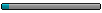J'utilise un objet de type Combo box créé avec
Code : Tout sélectionner
_GUICtrlComboBoxEx_Create()Code : Tout sélectionner
_GUICtrlComboBoxEx_AddString()Code : Tout sélectionner
While 1
$nMsg = GUIGetMsg()
Switch $nMsg
Case $MonCombo
MaFonction()
...
...
...
Code : Tout sélectionner
Func WM_NOTIFY($hWnd, $Msg, $wParam, $lParam)
Local $hWndFrom, $iIDFrom, $iCode, $tNMHDR
$tNMHDR = DllStructCreate($tagNMHDR, $lParam)
$hWndFrom = HWnd(DllStructGetData($tNMHDR, "hWndFrom"))
$iIDFrom = DllStructGetData($tNMHDR, "IDFrom")
$iCode = DllStructGetData($tNMHDR, "Code")
Switch $hWndFrom
Case $hTreeStartMenus
Switch $iCode
Case $NM_CLICK
;$tagTVHITTESTINFO = "int X;int Y;int Flags;int Item"
Local $tMPos = _WinAPI_GetMousePos(True, $hWndFrom), $tHit = _GUICtrlTreeView_HitTestEx($hWndFrom, DllStructGetData($tMPos, 1), DllStructGetData($tMPos, 2))
Local $hItem = DllStructGetData($tHit, "Item"), $iFlags = DllStructGetData($tHit, "Flags")
If $hItem <> 0 And BitAND($iFlags, $TVHT_ONITEMSTATEICON) Then
_TV_Checkbox_MultiSet($hWndFrom, $hItem, 1)
EndIf
Case $TVN_KEYDOWN
Local $tNMTVKEY = DllStructCreate("hwnd;int;int;short key;uint", $lParam)
Local $hSelected = _GUICtrlTreeView_GetSelection($hWndFrom)
If DllStructGetData($tNMTVKEY, "key") = 0x20 And $hSelected Then ;;space
_TV_Checkbox_MultiSet($hWndFrom, $hSelected, 1)
EndIf
Case Else
EndSwitch
Case $MonCombo
Switch $iCode
Case ??????????????????????
MaFonction()
EndSwitch
EndSwitch
Return $GUI_RUNDEFMSG
EndFunc(Voir http://msdn.microsoft.com/fr-fr/library ... S.71).aspx)
Peut-être y a-t-il une alternative à ce WM_NOTIFY ?
Merci pour vos tuyaux
A+